Do you remember the last entry that i mention about program that can let you make photomosaic image? That right, Foto Mosaik is the program you can trust. It the easiest and fastest program to make mosaic image with the highest quality. Just use it and you will know what i am saying.
Fisrt, let download this program from the official website. Here is the link http://sixdots.de/mosaik/en/download.php . Download and install it.
Ok, now let start. Here is my original image and i want to make it become mosaic image.

Note: all the images are resized to fit your screen. Please click on the image to show the original size.
1. Open up your program, you will see the interface like this. This is the welcome screen, this screen will guild you over the process. Now click the Next button.
2. This step will guild you to make your image database that will use to created your mosaic.
You have to check the box 'Add pictures to database...' and then check the option '...to a new database' (because this is your fisrt time using this so you need to create a brand new database for your program).
Then chose where you when to store your database and click Next. Wait until your database is created.
You have to check the box 'Add pictures to database...' and then check the option '...to a new database' (because this is your fisrt time using this so you need to create a brand new database for your program).
Then chose where you when to store your database and click Next. Wait until your database is created.
3. This step will ask you where to take the picture from. Usually, you will take picture from folder in your computer where you put all images in OR you can take picture from the movie, that mean you capture the movie frame by frame to make images.
In this case i chose 'Picture from a local folder'. Then click Next.
.

4. In this step, you will chose the specific folder of your image database. The folder that i mainly put all the pictures is E:\Images so i chose this folder. Remember to check the option 'Include subdirs in search' (if you have sub folder in the main folder).
Then chose the quality of your database. I recommend that you leave this option in default ( Normal 300 x 300 px)
Then chose the quality of your database. I recommend that you leave this option in default ( Normal 300 x 300 px)
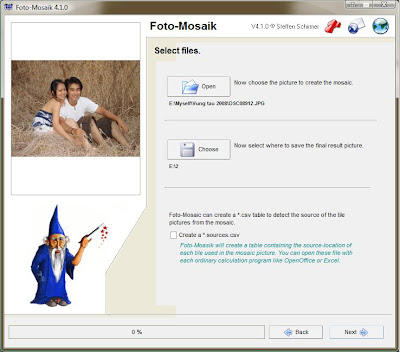
6. This step you just chose the database that you have done so far. Then Next
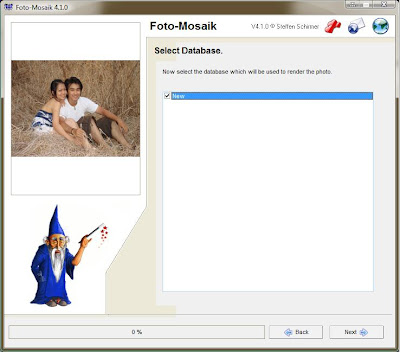
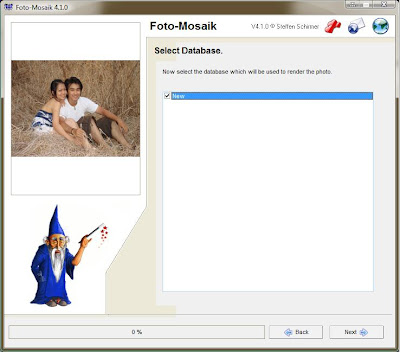
7. The final step. 'Number of tiles' is the number of small pictures that you want to include to make the big picture. I set this to 7000 to make my picture look "smooth" and chose 'Landscape' because my picture is in the landscape side. The third field i recommend to leave it out. The last option you should enter number 5 down to 2.
Congratulation. You now nearly finish. Just click Next, wait a minutes and...enjoy your final work. Hehe
Congratulation. You now nearly finish. Just click Next, wait a minutes and...enjoy your final work. Hehe






1 comments:
this software is so interesting. That's nice. how do you get this software. I can't get it
Post a Comment